Creating a job posting is a simple process. You will get your user account automatically after posting your first job.
We will approve your job posting in few hours.
Post your first job:
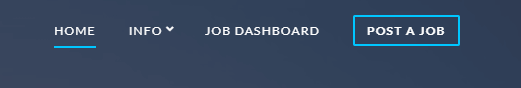
- Click the POST A JOB button
- Fill in job posting details
- Preview a job posting before saving
- Click the SAVE DRAFT button to send your job to listing
- Ready!
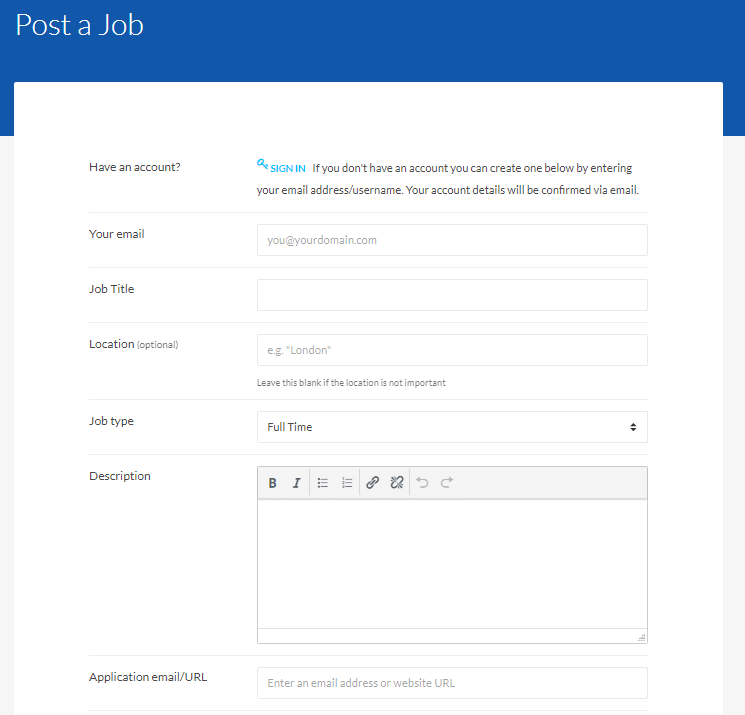
•The webpage creates a new user account automatically after posting your first job (check your email for approval).
•Job post is automatically open for one month when approved
•You can see your job postings that are waiting for approval (Draft) and also which are already approved from JOB DASHBOARD. The job posts are usually approved during one workday.
If you have more questions, contact tuukka.pakarinen@photonics.fi or juha.purmonen@photonics.fi.